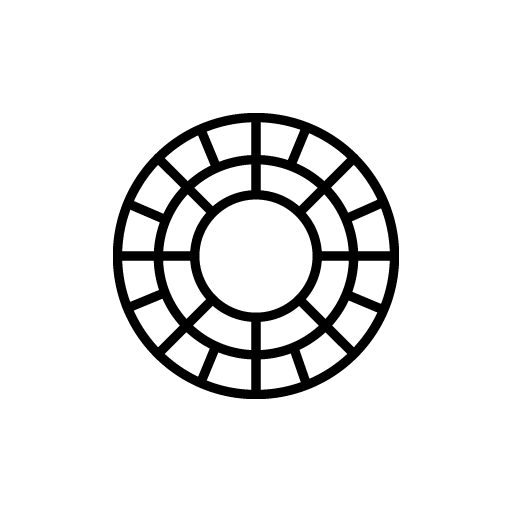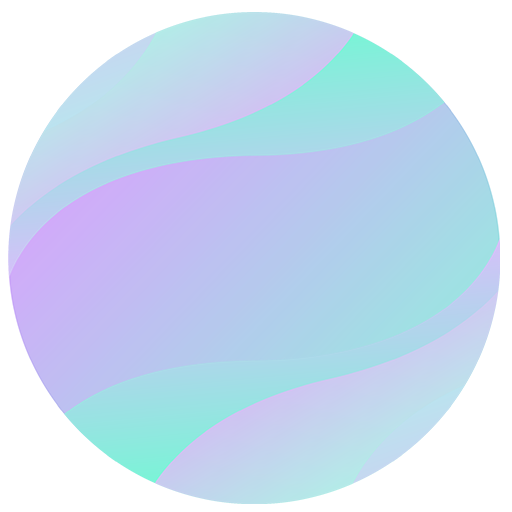Customize Phone: Personalize
Customize Phone: Personalize Your Device for a Unique Experience
If you’re like most people, your phone is more than just a device – it’s your personal space. Customizing your phone not only makes it stand out but also enhances your overall user experience. Whether you’re into sleek minimalism or vibrant, bold designs, personalizing your phone can reflect your personality. This article will guide you through various ways to personalize your phone, from changing the wallpaper to altering system settings. Let’s dive into how you can transform your phone into something that’s uniquely yours!
What Does “Customize Phone” Mean?
Customizing your phone means tailoring it to fit your personal style and preferences. This can include changing visual elements like wallpapers and themes, modifying sounds such as ringtones, or even adjusting system settings for better functionality. It’s all about making the device feel more personal and enjoyable to use. And the best part is, customization can be done in a variety of ways, without needing any advanced technical knowledge.
Key Ways to Customize Your Phone
- Changing wallpapers and themes to match your mood.
- Adjusting home screen layout for better organization.
- Setting custom ringtones for different contacts and notifications.
- Using widgets to quickly access information on your home screen.
- Modifying notification settings for a more streamlined experience.
How to Personalize Your Phone: A Step-by-Step Guide
Customizing your phone is easier than you might think! Here’s a detailed guide to help you personalize your device:
- Choose a Theme or Wallpaper: Start by selecting a wallpaper that reflects your style. Whether you want something minimalist, like a black-and-white design, or a more colorful theme, your wallpaper can set the tone for the entire device. You can also opt for custom themes that change the look of icons, system colors, and more.
- Change Your Ringtone and Notification Sounds: Customize your phone’s sounds to make it more personal. Set a unique ringtone for each contact so you can know who’s calling just by the sound. You can also change the notification sounds for different apps like YouTube, Amazon, or Google.
- Organize Your Home Screen: Rearrange your apps and widgets to create a home screen layout that suits your needs. Place the most frequently used apps at the bottom or center for easy access. Add useful widgets such as weather updates or your calendar for a more functional home screen.
- Use Custom Icons: You can replace the default app icons with custom icons to make your phone look unique. There are many icon packs available that can change the appearance of your apps in a way that matches your overall theme.
- Adjust System Settings: Explore your phone’s system settings to adjust things like display brightness, font size, and screen timeout. Small tweaks can make a huge difference in how your phone feels to use on a daily basis.
Benefits of Customizing Your Phone
Customizing your phone offers a wide range of benefits. Here’s why you should consider making these adjustments:
- Improved User Experience: A personalized phone feels more intuitive to use, helping you access your most-used apps and information quickly.
- Enhanced Aesthetics: Customization lets you create a phone that looks and feels the way you want, whether it’s sleek, colorful, or minimalist.
- Increased Functionality: With custom widgets, layouts, and notification settings, your phone becomes more efficient and suited to your needs.
- Better Privacy and Control: Customizing notifications and sounds can help you avoid distractions and take control of when and how you receive alerts.
Popular Customization Apps for Your Phone
There are plenty of apps out there that can help you further personalize your phone. Here are a few popular ones:
- Nova Launcher: A customizable launcher that allows you to change your home screen layout, icons, and overall feel of your device.
- Wallpapers by Google: A great app for finding high-quality wallpapers to give your phone a fresh new look.
- Zedge: An app that offers custom ringtones, wallpapers, and notification sounds for all your personalization needs.
- Icon Pack Studio: An app for creating custom icons that fit your phone’s unique theme.
Common Mistakes to Avoid While Customizing Your Phone
While customizing your phone can be fun, it’s important to avoid certain mistakes to ensure that your phone remains functional and efficient:
- Overloading Your Home Screen: Adding too many widgets or icons can slow down your device. Keep it simple and functional.
- Ignoring Battery Life: Some customization apps and features can drain your battery faster. Be mindful of how much energy your apps are using.
- Using Low-Quality Wallpapers: Poor quality wallpapers can make your phone look less professional. Always opt for high-resolution images that fit your screen perfectly.
Conclusion
Customizing your phone is a great way to make it truly yours, whether you’re looking for functionality, aesthetics, or both. From changing wallpapers to adjusting system settings, there are countless ways to personalize your device and make it fit your needs and style. By following the tips and tricks shared in this article, you’ll have a phone that not only looks good but works well for you. Don’t hesitate to experiment and find the customization options that suit you best!